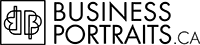Professional LinkedIn Headshots for Your LinkedIn Profile

On Tuesday, our LinkedIn headshot photographer headed to the Toronto office of Volanté Systems to photograph Edward, their VP of Sales. Edward was looking to update his LinkedIn profile image and selected the white backdrop setup.
LinkedIn is an excellent resource for networking, cultivating leads, and relationships with other coworkers and clients. Having your profile look as professional as possible gives you an advantage in networking as it shows that you are serious about its use, and you place your professional image as a priority. While your profile image comprises just a small portion of your profile, it plays a significant role as it is displayed everywhere and makes up a large section of the search results.
The ideal LinkedIn headshot is professional, clean and puts you at your best. Having a professionally photographed profile image is essential; while it is a social media platform, it is not casual like platforms like Facebook. Most of our clients who use their portraits on LinkedIn report that they have a significant increase in responses, find that their messages and inquiries are replied to faster, and they note that they are making connections with their target audience more often.
If you would like to update your LinkedIn profile portrait, we suggest these options:
White Backdrop – Works best for those looking for a simple, clean image and use LinkedIn for networking with clients.
Blurred Background – Excellent for those in more casual fields or looking to be more approachable to coworkers on the platform.
Coloured Backdrop – If you use LinkedIn to search for employment, we highly suggest going for a bright, bold background colour such as red, blue, yellow, or green. This will help you stand out in the search bars and when listed in applications with other candidates.